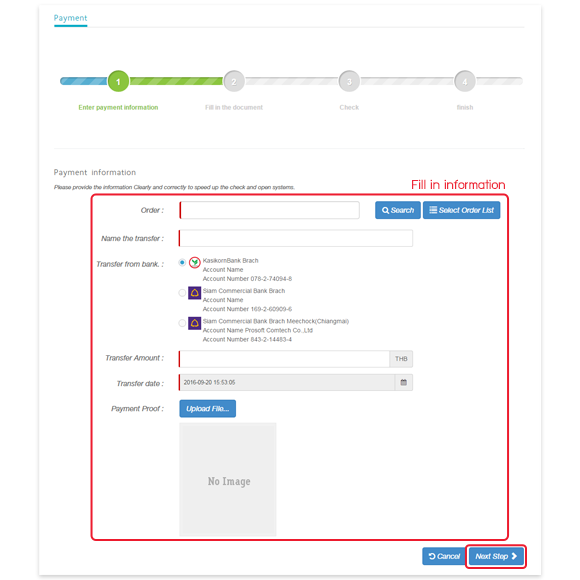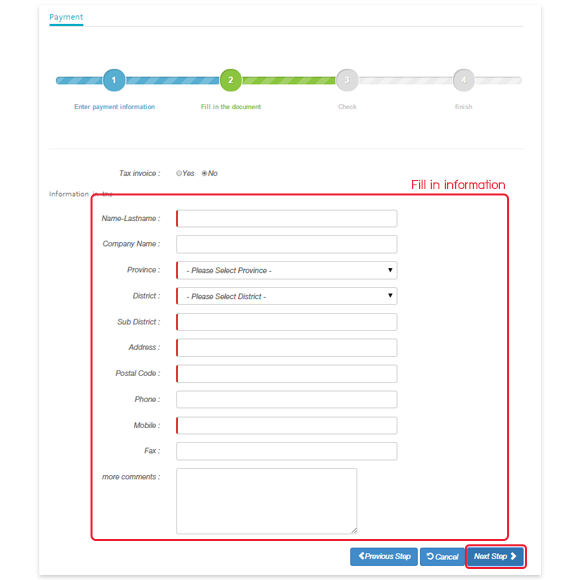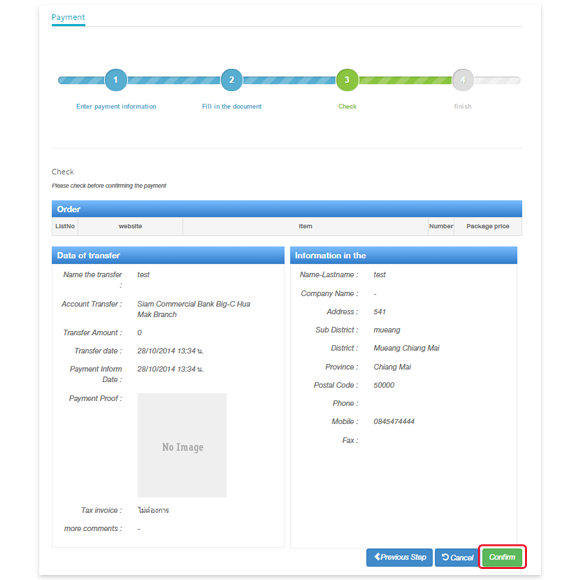Payment Method
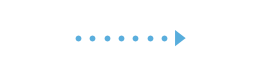

Notify payments
| Bank | Account No. | Branch | Bank type | Account Name | |
|---|---|---|---|---|---|
| Kasikorn Bank (Kbank) | 078-2-74094-8 | Hua Mak | Saving | Prosoft Web Co., Ltd. | |
| Siam Commercial Bank (SCB) | 169-2-60909-6 | Big-C Hua Mak | Saving | Prosoft Web Co., Ltd. | |
| Siam Commercial Bank (SCB) | 843-2-14483-4 | Meechok (Chiang Mai) | Saving | Prosoft Web Co., Ltd. |
3%
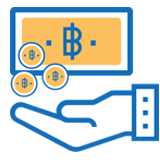
ท่านสามารถหักภาษี ณ ที่จ่ายได้ 3% เป็นค่าบริการ โดยออกหนังสือรับรองการหักภาษี ณ ที่จ่ายในนาม
บริษัท โปรซอฟท์เว็บ จำกัด เลขที่ประจำตัวผู้เสียภาษี 0505556001559
287 หมู่ 5 ตำบลสันทรายน้อย อำเภอสันทราย จังหวัดเชียงใหม่ รหัสไปรษณีย์ 50210
กรุณาส่งหนังสือรับรองการหักภาษี ณ ที่จ่าย มาตามที่อยู่บริษัท ทางบริษัทฯจะจัดส่งใบกำกับภาษีและใบเสร็จรับเงินหลังจากที่ได้รับหนังสือรับรองการหักภาษี ณ ที่จ่ายตัวจริงแล้ว